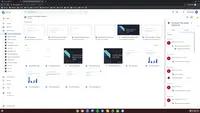Overview
What is Google Drive?
Google Drive is a cloud file storage, synchronization, and collaboration platform and service, that features Google Docs, Sheets, and Slides for document editing and presentation.
Google Great for the Price
Best Free Cloud Storage Drive
Easy Collaboration, Backups and file sharing.
I use Google Drive for sending large files in a convenient way.
Suitable for higher education file sharing need
User friendly and secured virtual space for all important data.
Google Drive: Will Drive your Life Easy. . .
Information is Powerful!
Google Drive is your best partner in uploading and sharing files.
Google Drive, the essential cloud
Excellent product with a great cost/benefits ratio.
The Best
Google Drive application takes you to another world of file management, ease, and access to your work from anywhere
Google Drive(s) our institution
Awards
Products that are considered exceptional by their customers based on a variety of criteria win TrustRadius awards. Learn more about the types of TrustRadius awards to make the best purchase decision. More about TrustRadius Awards
Popular Features
- Document collaboration (199)9.292%
- Reliability (196)9.191%
- Access control (197)8.989%
- File search (201)8.989%
Reviewer Pros & Cons
Video Reviews
5 videos
Pricing
Basic
$6.00
Business
$12.00
Enterprise
Contact Vendor for Quote
Entry-level set up fee?
- No setup fee
Offerings
- Free Trial
- Free/Freemium Version
- Premium Consulting/Integration Services
Product Demos
Using the Google Drive Presentation App
Features
File Sharing & Management
Features that allow collaborators to view, work on, and organize files.
- 8.3Versioning(178) Ratings
Users can access the most up-to-date version of a document, track changes, and revert to older versions if needed.
- 8Video files(171) Ratings
Supports video file types
- 8.1Audio files(165) Ratings
Supports audio file types, such as .mp3, .mp4, and .wav
- 9.2Document collaboration(199) Ratings
Users can edit files and attach comments to files.
- 8.9Access control(197) Ratings
Users can control access to (shared) files, including different levels of access such as view-only or permission to edit.
- 8.9File search(201) Ratings
A search function that allows users to easily find files, and in some cases even search within multiple files.
- 9Device sync(188) Ratings
Device syncing that updates files connected to the cloud, keeping all files up to date regardless of where they are edited or viewed.
Cloud Storage Security & Administration
Features related to security and administration for cloud storage platforms
- 8.3User and role management(185) Ratings
Administrators can manage users and user groups by role, in terms of setting permissions for things like file access, sharing, and editing permissions.
- 7.9File organization(195) Ratings
The ability to choose where files will be stored, and manage individual users' storage; includes control over file organization structure.
- 8.7Device management(99) Ratings
Administrators can manage devices connected to the cloud storage platform, including restricting access for certain devices or wiping files from devices remotely.
Cloud Storage Platform
Features around the functionality of the cloud storage platform.
- 8.7Performance(194) Ratings
Platform runs at a good speed on all browsers; files load and sync quickly.
- 9.1Reliability(196) Ratings
Cloud storage platform is secure, all features are consistently available, and the platform maintains file integrity.
- 8.5Storage Reports(87) Ratings
Includes reporting capabilities to monitor user activity and storage levels.
Product Details
- About
- Integrations
- Competitors
- Tech Details
- FAQs
What is Google Drive?
Google Drive Features
File Sharing & Management Features
- Supported: Versioning
- Supported: Document files
- Supported: Image files
- Supported: Video files
- Supported: Audio files
- Supported: Document collaboration
- Supported: Shared folders
- Supported: Access control
- Supported: File search
- Supported: Device sync
- Supported: Web interface
- Supported: File change notifications
- Supported: Simultaneous editing
Cloud Storage Security & Administration Features
- Supported: Single sign-on
- Supported: Two-step verification
- Supported: User and role management
- Supported: Storage limit management
- Supported: File organization
Cloud Storage Platform Features
- Supported: Performance
- Supported: Reliability
- Supported: Multi-language
Google Drive Screenshots
Google Drive Videos
Google Drive Integrations
Google Drive Competitors
Google Drive Technical Details
| Deployment Types | Software as a Service (SaaS), Cloud, or Web-Based |
|---|---|
| Operating Systems | Unspecified |
| Mobile Application | Apple iOS, Android |
Frequently Asked Questions
Comparisons
Compare with
Reviews and Ratings
(6308)Attribute Ratings
Reviews
(1-25 of 29)Google Great for the Price
- Easy to use
- Accessable
- Free
- Save a doc
Suitable for higher education file sharing need
- Sharing files with other users
- Editing files and working concurrently with other users
- Synchronizing saved files with other users (after you and other users figured out how to set up the drive in your computers)
- Free for the most part
- Formatting issues with documents created (or edited) with Google Workspace
- Setting up the Drive in your computer (for auto synchronize) is not exactly intuitive
Excellent product with a great cost/benefits ratio.
- Sharing documents, video, files, etc.
- Create froms to performs some surveys.
- Access to a whole world class of product and services.
- Data collection.
- Graphical Interface, they should change a little bit.
- Copying forms between differents drives to an easiest deployment.
Excellent tool for sharing information
- The application is very secure.
- It's easy to use and integrates well with other applications.
- Storage can be adjusted based on business size.
- Quality of usage depends on the internet speed.
- A gmail account is needed.
- Free version has limited space.
- Collaborative workspace
- Real-time revisions
- Easily accessible regardless of location
- Some of the features in the Google Slides can provide more creativity
- Connection issues tend to happen from time to time
- There are no other features I believe would need to be added to suit our organization's needs
Google Drive: The gold standard of storage
- Easy user interface: The service is very user-friendly. Even a novice can get his/ her way around the platform. The files are easy to segregate. Files of different types can be stored here and searched and viewed with ease
- .2. Compatibility with various devices: The platform can be accessed on various devices- mac, android, et al. The search and filter features are really helpful.
- Easy sharing: The files can be easily shared. The sender has the option to give appropriate permission to the receiver to view, edit, comment, or do all of them. The speed of downloading and uploading files is quite slow. The process is time-consuming. A good internet connection is a must to access a file that is even slightly heavy-sized.
- The speed of downloading and uploading files is quite slow. The process is time-consuming. A good internet connection is a must to access a file that is even slightly heavy-sized.
- There are limits on the size of the files making it a not so favorable platform for large-sized data sharing.
- One big problem with the platform is that only those users who have Gmail accounts can edit files. People using other domains can only view Google Drive files. This can be a huge setback for organizations using other domains.
The cloud storage tool you need
- Ease of use
- Connectivity with other Google apps
- Collaboration tool
- Can sometime be a bit slow
Google The Giant of The Giants
- Firstly, Cloud-based Storage facility.
- Integration with Single google account
- Integration with other cloud-based storage system like one note
- Facility of using even in off-line mode.
- Using other googles application like google docs, sheet, presentation
- The quite simple working graphical working environment which is not having plenty of menus.
- Its own file format.
- Having a little bit more control and clarity over what is shared and how it is shared would be a useful improvement.
- Could be more robust and flexible as far as assigning restrictions.
- Google Sheets could be enhanced because Excel really is not there yet as a product with equal capabilities as there are still quite a few limitations to the functionality.
Dependable and performant, but the search quality will depend on your file organization practices
- Accessibility from the Google ecosystem of apps
- Speed
- Good replacement of a shared drive
- Search depends on how good the user organizes information
- Sharing documents requires 4, 5 steps, it would be good to simplify
- Desktop integrations are not good, see Dropbox for a better implementation
Google Drive - Makes sharing easier !!!
- secured file sharing
- real time updates while editing
- size of storage
- easy access to file by every members
- UI is a bit complicated for beginners it might be better if the UI could be a little simpler
- There is no end to end encryption
- Password protection for files would have been better
Google Drive: The Best Cloud Storage Platform
- Store important documents for a long period of time.
- Share information easily by a link.
- Uploads your files easily on the cloud storage platform.
- The uploading time could be a bit faster.
- They could add more free storage for free users.
Use Google Drive and save money
- For management purposes, we are using it to share and collect documents from different departments on a centralized drive which is associated with directors' mail ID.
- For students, we are using it to collect various feedbacks and documents when required. We are also sharing teaching material, notes, and model test papers using drives. For quizzes, we are using Google Forms which is again a part of Google Drive.
- So, in short, in this pandemic time, we are using it as an office tool, as well as a learning management system.
- First and foremost, you can use it to keep your documents online and download them when required.
- Second, you can share the documents and can work in the collaboration with other people in a shared file, so distance is no longer a thing to consider.
- You can collect reviews or feedback for any product or training in a very little time.
- You can conduct quizzes online.
- Reports are presented using spreadsheets as well as in the form of pie and bar charts.
- UI is a bit complicated to understand for beginners who are not from a technical background.
- Internet isa must, requires a little higher bandwidth.
- One more problem is in public folders anyone can edit and delete the files created by other users; I think that should be controlled. A person can edit only the files created by him/ her.
Great option for storage and sharing
- Availability
- Easy to use
- Storage capacity
- Slow image loading.
- Storage cost.
- Crashes when loading too many thumbnails.
Best Product in its segment
- One of the best product in its segment
- Able to share large files in same size
- Backup tool is also great
- It is not compatible with competitive vendors
- Sometime it take long time to open up due to size
- Need to buy extra space
With Google Drive all is well.
- That's the first cloud storage service that's both good and free. using more and more data in one place is, in my view, a good strategy.
- Google Drive is one of my favorite tools and I use it frequently to store files, official documents, data, images, PDFs, and even short videos relevant to my office work.
- You don't have to be concerned with hacking because this security is so secured.
- [An] excellent option for searching.
- Configuration and login are simple.
- While using the drive, we need to be connected to the internet.
- I realized that my data on Google Drive was uploading slowly at times.
- For non-technical professionals, the user interface is a little difficult to understand.
The most secure cloud storage app available
- This app stores huge amounts of data with no problems
- This app lets you share your files with as many people as you want with help of links
- This app also contains a very good PDF reader, which is very useful
- With Google Drive, one can only store 15 GB of data for free. Many other services allow much more data to be stored.
- Google Drive's interface is a bit complicated to use for beginners. There's a good scope for simplification of the same.
- The prices for more storage are much higher than many other cloud services, so the prices can be made cheaper.
Easy to use for storage and collaboration
- Secure and easy to use
- Fast sync
- Collaborative work
- Free space of 15GB
- Strong community and customer support
- Low uploading speed
- Searching is little bit slow
- Time-based sharing can also be incorporated
- Being a Google product it is very well integrated with other Google services and I can use it with my Google account.
- It makes sharing any data file very easy. One-click and I can share my data with my colleagues.
- Dashboard navigation is very easy and quick. It does not confuse users.
- Its offline mode helps me to work when I have no internet.
- Sometimes I feel the upload speed is slightly slow even if the internet speed is fast.
- It does not allow users to copy folders the way they can be copied with keyboard shortcuts on computers.
- I am not very confident about the security which Google provides for our data. The way Google tracks users activity and provides advertisements, it's difficult to trust.
The Primary DRIVER for meeting your professional and personal storage requirements is Google DRIVE.
- It gives 15GB space for meeting our cloud storage requirements.
- Integration with other Google platform apps.
- Scanning documents and ability to work offline.
- Download and upload speeds are slower at times. When the traffic in server is too much.
- File size limitation are there, any images embedded in other documents cannot exceed 2 MB.
Today's businesses run on Google Drive
With it, we can share project documentation and keep traceability of updates and with its powerful scripting engine, we can make some amazing spreadsheets that pull data from various sources to keep people up to date with company/project metrics.
- Sharing documents/spreadsheets/presentations with other people.
- Macros in spreadsheets/scripting.
- Performance of complex spreadsheets could be better, it's still slower than MS Excel in some cases
- No/limited VB macro compatibility
- It's great for building presentations, documents or spreadsheets collaboratively.
- Scripting enables more functionality than expected, including accessing data from sources external to Google Drive and scheduling recurrent jobs.
- Sharing documents and information across different teams is easy, keeping all in sync it's even easier.
- It can use in scenarios where a peer review is needed as well, making it an excellent tool for audits/revisions.
Google Drive Positive Review
- It holds all internal documentation.
- Allows teams to access the same sheet to keep each other updated.
- Allows client services and clients to have a 'living document' available (for specific cases).
Google Drive is great for sharing files!
- Google Drive is very easy to use.
- Google Drive is very quick and efficient.
- Google Drive makes sharing files simple.
- It would be nice to get more storage with the free version.
- Nothing else comes to mind, it is great!
Google Drive for Your Work
- Google Drive has strong integration capabilities to any well known cloud solutions.
- Google drive is is robust. You can access your files through any device.
- Google Docs' collaboration features are great to compose documents together with your team members.
- Privileges on file sharing is easy to manage.
- Drive Sync provided by Google has some draw backs. Such as no selective sync, it is required to keep the files in a specified folder etc.
- Number of supported file types through browser is limited. It is required to use third party integrations which brings security questions.
Google Drive - My personal and business backup solution
- Integration and back up of my data occurs seamlessly, I almost don't know Google drive is working in the background.
- Storage is amazing I don't believe I will ever use all of the 15GB of storage. Basically, that means I can store and save lots of stuff until their statute of limitation passed and probably still have room for lots more.
- Being in the cloud is a bonus. It means my data is accessible everywhere and any time once I have an Internet connection, I can take work home, share with my colleagues anywhere across the globe almost instantly.
- File organization or categorization is easy I can easily create folders where I can store related file for easy retrieval.
- The best thing about Google drive is the cloud storage and this also happens to be its greatest weakness for without an Internet connection it is of no help at all. You can't back up, you can't share. At that point it's basically useless.
Simple to take a backup of everything
- Easy to create and share files on cloud.
- Easy to take backup in case we lost our device as everything stored on cloud.
- It allows to store any type of file or document.
- Instant access of files without downloading it on device.
- It should support all types of text formatting.
- Little bit complex to mange the sources as we don't know which shared location we have used.
- Speed of accessing files depends on internet speed as their is no offline version is available.